Members' Area Security
Hypertext Transfer Protocol Secure (https://)
When you're logged in to the Reunion Members' Area, we use the https protocol to keep your information secure. You'll hardly notice any difference in terms of performance but this protocol encrypts everything that passes between your browser and our server. That way, you can be assured that information you see or enter into our forms will not be open to prying eyes!
You can tell that https is working ok by looking for the secure padlock symbol on your web browser. These are different on each browser so we show a selection of what they look like below. For details, you should check the help pages for the browser you are using.
 |
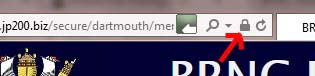 |
 |
| Google Chrome v30 | Internet Explorer 10 | Mozilla Firefox 3.6 |
| A green padlock appears just to the left of the page address. | A grey padlock appears in the symbols to the right of the page address. | A padlock appears in the bottom right hand corner of the browser window. |
In each case, you can Click on the padlock to check out our security certificate and often more details about the site.
Password Security
We do not keep a record of your password. Instead, we convert it and store it as a hash value. The hash function is a mathematical algorithm which converts your password to a very long hexadecimal (base 16) number which is unique to your password. It cannot be mathematically converted back. The only way of matching it is using the same hash function on the password you enter and comparing the hash values. That way, your password cannot be compromised and we can be sure it's you who is logging in!
If you're interested, you can find out more about hash functions at Wikipedia.
This approach is more secure for you but it does mean that we can't tell you what your password is if you forget it! However, we can provide you with a new password to get you logged back in. We will only send this to your registered email address, again so that we can be sure it's you we've given the new password to. To get a new password, go to our Lost Password Page.
Cookies
A cookie is a small piece of data sent from a website and stored in a user's web browser while the user is browsing that website. Every time the user goes to that website, the website can ask the browser to send the cookie data back to the server. Cookies were designed to be a reliable mechanism for websites to remember information about a browser (such as items in a shopping cart).
Although cookies are designed so that they cannot carry viruses, and cannot install or run programs on the host computer, some individuals are concerned that tracking cookies, which keep a long-term record of individuals' browsing histories, are unwelcome. Browsers normally therefore offer users the ability to turn cookies off.
Most importantly for us, we use an authentication cookie so that we know whether a user is logged in or not. Without such a mechanism, the site would not know whether to send a page containing sensitive information, or require the user to authenticate themselves by logging in. In short, if a user disables cookies, they will not be able to access our Members' Area.
Although we use cookies to manage who is logged on, we will never use the information collected in these cookies for anything other than those purposes and we will never pass any information to any third party.
If you're qualified and wish to Register, you can do so on our Registration Page.
Can't get access? Please do ask for help from our Webmaster
